EPIC 2014 Upgrade- Saturday, May 2, 2015 (01:00 AM)
The following message is distributed on behalf of the HCIS Help Desk and the Epic Implementation Team.
The Epic System will be unavailable Saturday, May 2, 2015, starting at 1:00 AM for approximately 2 hours for the Epic V2014 software upgrade.
Epic Downtime
Epic will be unavailable Saturday, May 2, 2015, starting at 1:00 AM for approximately 3 hours for the Epic V2014 software upgrade.
The Emergency Notification System will inform staff members when downtime begins and ends. Documentation of care must be entered into Epic directly, once the system comes back up. It is recommended that all medication orders be entered into the system by midnight to allow Pharmacy to process the requests prior to the downtime.
Only emergent tests, blood product transfusions, and medications should be ordered during the downtime, using UIHC approved paper requisitions. When using the paper requisitions staff members must include the CLP # of the ordering provider in addition to their printed name and signature.
![]() During the downtime, staff members can access a read-only copy of Epic by clicking on the Downtime icon. This is a copy of Epic Production as of the start of downtime at 1:00 AM on Saturday. The Epic Downtime icon is available on clinical workstations as well as under the Citrix icon (blue ball in the lower right corner of the desktop) or through Remote Access. Staff members will log into the Downtime environment using the same ID/password used on the Epic Production system. All staff members are encouraged to familiarize themselves with the Downtime Environment.
During the downtime, staff members can access a read-only copy of Epic by clicking on the Downtime icon. This is a copy of Epic Production as of the start of downtime at 1:00 AM on Saturday. The Epic Downtime icon is available on clinical workstations as well as under the Citrix icon (blue ball in the lower right corner of the desktop) or through Remote Access. Staff members will log into the Downtime environment using the same ID/password used on the Epic Production system. All staff members are encouraged to familiarize themselves with the Downtime Environment.
Please note that Radiology images taken prior to the downtime will be available in the Downtime environment for viewing. To view images taken during the downtime period clinicians will need to go to the Radiology department on the 3rd floor JCP. Staff in the ETC will follow their designated process.
Downtime Links
List of CLP#’s
CLP Report
Blood Products
Nursing Downtime Process: Blood Component Tracking N-07.072
Pathology Blood Requisition
Pathology (select from 1 of 10 forms)
Pathology Downtime Requisition
Radiology
Radiology Downtime Requisition
A-1a Doctors’ Order (Drug, IV orders)
Pharmacy Downtime Requisition
Downtime Printing
During downtime staff members will be able to print Patient Wristband Labels, Ticket to Ride and the Physician Handoff from the Epic Downtime system as long as the patient existed in the system prior to the downtime.
Epic Upgrade Resources
Staff members are encouraged to begin reviewing the resources that have been developed to support staff members through the Epic Upgrade. The PowerPoint presentations, role specific trifolds/handouts, and instructional videos are located within the Epic Upgrade Resources section of the Upgrade Information page.
Help Support
If you have questions or experience problems as a result of this event, call the HCIS Help Desk at 356-0001.